Excel Formulas and Functions 2021âThe Intermediate Level: Step-by-Step Guide with Examples for Intermediate Level (Excel Academy Book 3) by Ramirez Adam
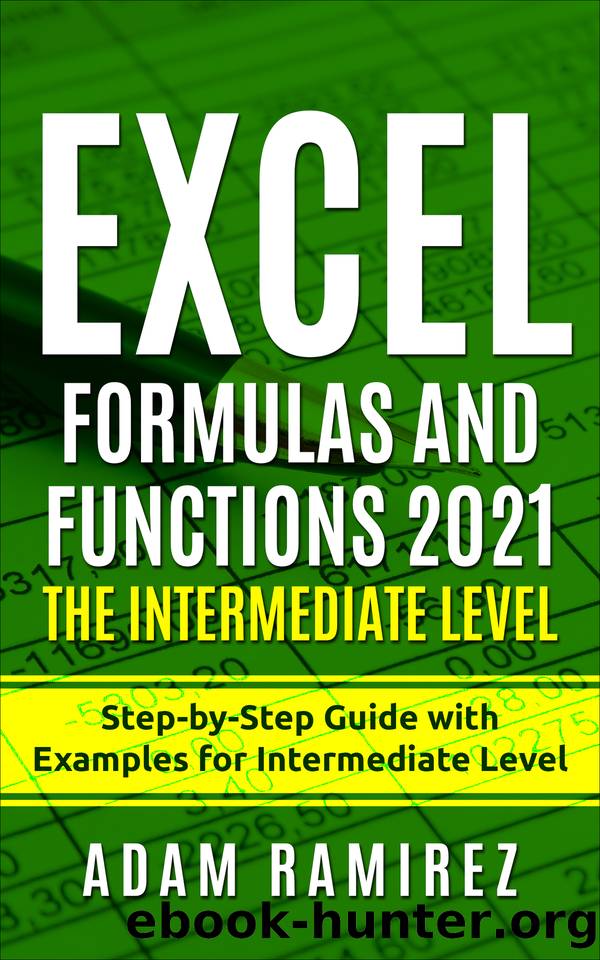
Author:Ramirez, Adam
Language: eng
Format: epub
Published: 2021-10-18T00:00:00+00:00
ABS
Imagine that you have taken out a $1,000 loan from a bank. In theory, that amount of money should now be represented as a negative number, given that it is a debt. When you make a monthly payment of, say, $75, you are using a positive number to work that debt back up to $0, i.e. paying off the loan. However, for many of us, those signs complicate issues. Am I subtracting 75, even though it's a positive number? How do I make sure that I don't end up accidentally calculating my new debt as $1075 this month, $1150 next month, and so on? The answer is absolute values.
The absolute value of a number is simply its value regardless of positive or negative signs. When taking the absolute value of an addition/subtraction formula, such as , the order and signs of the calculation can be ignored. ABS(-1000+75) has the exact same value as ABS(75-1000), which in turn has the exact same value as ABS(1000-75). In all cases, your answer is 925: the value of your new debt after your monthly payment.
=ABS() is simply used to get the non-negative, signless value of any numerical data. Any cell, formula, or function can be listed within the parentheses enclosing the ABS function. But as with all functions, be careful to close every set of parentheses correctly. We will cover more on this crucial step in Chapter 9: Combining Functions.
Download
This site does not store any files on its server. We only index and link to content provided by other sites. Please contact the content providers to delete copyright contents if any and email us, we'll remove relevant links or contents immediately.
Life 3.0: Being Human in the Age of Artificial Intelligence by Tegmark Max(5558)
The Sports Rules Book by Human Kinetics(4386)
The Age of Surveillance Capitalism by Shoshana Zuboff(4292)
ACT Math For Dummies by Zegarelli Mark(4048)
Unlabel: Selling You Without Selling Out by Marc Ecko(3662)
Blood, Sweat, and Pixels by Jason Schreier(3624)
Hidden Persuasion: 33 psychological influence techniques in advertising by Marc Andrews & Matthijs van Leeuwen & Rick van Baaren(3565)
The Pixar Touch by David A. Price(3438)
Bad Pharma by Ben Goldacre(3427)
Urban Outlaw by Magnus Walker(3395)
Project Animal Farm: An Accidental Journey into the Secret World of Farming and the Truth About Our Food by Sonia Faruqi(3221)
Kitchen confidential by Anthony Bourdain(3089)
Brotopia by Emily Chang(3054)
Slugfest by Reed Tucker(3002)
The Content Trap by Bharat Anand(2924)
The Airbnb Story by Leigh Gallagher(2854)
Coffee for One by KJ Fallon(2636)
Smuggler's Cove: Exotic Cocktails, Rum, and the Cult of Tiki by Martin Cate & Rebecca Cate(2540)
Beer is proof God loves us by Charles W. Bamforth(2461)
